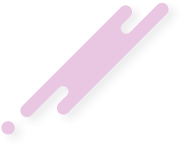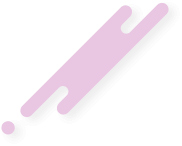- Joined
- Nov 2, 2024
- Messages
- 144
- Reaction score
- 5
- Points
- 18
Guidelines for Using the EA: FXCOREGOLD V9
- Starting Lot Size: As a general rule, set the starting lot size to 0.01 for every $500 of trading capital.
- Trend Bias Setup:
- Use this set file with the specified TradingView indicator to determine whether to focus solely on buy or sell trades.
- Ensure that the internal market structure is set to 5 and is set to dynamic (not manual) within the TradingView indicator.
- Focus on the MTF (multi-timeframe) internal structure table in the top right corner, using H4, D, and W timeframes to identify the trend direction.
- Aligning Trend Bias:
- Ensure that the H4, D, and W timeframes align in a bullish or bearish direction to establish a buy or sell bias.
- If the H4 trend shifts counter to the D and W trends, wait for the EA to close trades in profit, then turn off the EA. Turn it back on when H4 realigns with D and W.
- Flexibility Across Assets:
- Although the set file is optimized for XAUUSD M1, it can be applied to other assets. Just adjust the grid distance based on the specific instrument, and refer to the TradingView indicator to set it to buys or sells only.
- News Management:
- Attach the IceFX news indicator, set the currency to USD, and configure a 5-minute buffer to disable the EA before and after news events.