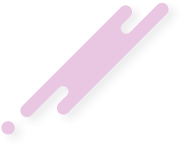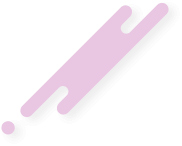- Joined
- Nov 2, 2024
- Messages
- 144
- Reaction score
- 6
- Points
- 18
Symbol Changer Script for MetaTrader 4 (MT4)
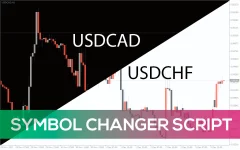
The Symbol Changer Script for MT4 is a straightforward tool designed to simplify the process of changing currency pairs (or symbols) on your chart. This script enables traders to quickly switch between different forex pairs without the hassle of manually navigating through the Market Watch list.
With the ability to change the symbol on single or multiple charts simultaneously, this script is particularly useful for traders who rely on technical analysis across various charts. It saves time and enhances workflow efficiency, making it ideal for both novice and experienced traders.
Key Features of the Symbol Changer Script for MT4
- Quick Symbol Changes: Instantly change the symbol of a chart without navigating the Market Watch.
- Single or Multiple Chart Support: Change the symbol on a single chart or apply changes across multiple charts at once.
- User-Friendly: Simple to use, especially with an intuitive input window for currency pair selection.
- Flexible Inputs: Customize settings to change symbols on one chart or all charts simultaneously.
How to Use the Symbol Changer Script for MT4

- Download and Install the Script:
- Download the Symbol Changer Script and place it into the Scripts folder of your MT4 platform.
- Apply the Script:
- Open the MT4 platform and find the script under the Scripts section.
- Drag the script onto the chart you want to modify.
- Input Currency Pair:
- Once you apply the script, an input box will appear. Type the desired currency pair (e.g., EURUSD, GBPUSD, etc.) into the input box.
- Select Symbol Application Type:
- Choose whether to apply the symbol change to one chart or all charts:
- Set Change All Window to False for changing a single chart.
- Set Change All Window to True for changing the symbol on all charts.
- Choose whether to apply the symbol change to one chart or all charts:
- Activate the Script:
- Press the OK button after entering your desired symbol. The chart will then switch to the new currency pair.
- Enable Auto Trading:
- For the script to function correctly, ensure the Auto Trading option is enabled in MT4.
Example
Imagine you have multiple charts open with different currency pairs (e.g., GBPUSD, EURUSD, etc.). After applying the Symbol Changer Script, you could change the symbol of just one chart (e.g., changing GBPUSD to AUDUSD), while the other charts remain unchanged.If you choose to change all charts, the symbol will automatically be switched on every open chart according to the new input.
Conclusion
The Symbol Changer Script for MT4 is an invaluable tool for forex traders looking for a quick and easy way to change chart symbols without interrupting their analysis workflow. It’s particularly useful for traders who monitor multiple pairs simultaneously or need to switch between different markets quickly.Whether you are a novice, intermediate, or advanced trader, this free-to-download script provides an intuitive solution to streamline your chart management and increase your trading efficiency.