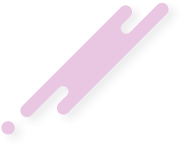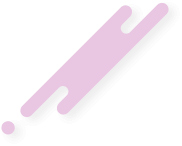- Joined
- Nov 3, 2024
- Messages
- 109
- Reaction score
- 1
- Points
- 16
Symbol Changer Indicator for MT4

The Symbol Changer Indicator for MT4 is a practical and efficient tool designed to simplify navigation between currency pairs and timeframes. It allows forex traders to quickly switch charts and analyze market instruments directly from an open chart. This tool is especially beneficial for trend traders employing a top-down analysis approach, as it eliminates the need to open multiple charts simultaneously.
Key Features of the Symbol Changer Indicator
- Interactive Buttons:
- Displays all trading instruments (from the Market Watch window) as clickable buttons directly on the chart.
- Includes buttons for all available timeframes (e.g., M1, M5, H1, D1, etc.), enabling instant chart switching.
- Streamlined Navigation:
- Traders can switch to any desired chart or timeframe with a single click, saving time and avoiding clutter.
- Eliminates the hassle of opening new chart windows for every currency pair or timeframe.
- Top-Down Analysis Compatibility:
- Ideal for trend traders who analyze markets across multiple timeframes.
- Supports a structured approach by allowing seamless navigation between higher timeframes (e.g., Daily, H4) and lower timeframes (e.g., H1, M30).
- Customizable Layout:
- The indicator can be customized to display only specific instruments or timeframes based on trader preferences.
- Free and User-Friendly:
- The tool is free to download and easy to install, making it accessible for both beginners and experienced traders.
How to Use the Symbol Changer Indicator
- Setup and Navigation:
- Once applied to a chart, the indicator displays buttons for all available trading instruments and timeframes.
- Click on the desired currency pair to load its chart.
- Use the timeframe buttons to switch between periods (e.g., M15, H1, H4).
- Top-Down Analysis for Trend Trading:
- Step 1: Begin with the Daily (D1) chart to identify the broader market trend (e.g., bullish or bearish).
- Step 2: Confirm the trend by analyzing the H4 chart for alignment with the Daily trend.
- Step 3: Drill down to lower timeframes (e.g., H1, M30) for precise entry and exit points.
- The Symbol Changer Indicator ensures smooth transitions between these steps.
- Minimize Chart Clutter:
- Instead of opening separate windows for each currency pair and timeframe, use this tool to keep your workspace clean and focused on the active strategy.
Benefits of the Symbol Changer Indicator
- Enhanced Workflow: Saves time by providing instant access to charts and timeframes, improving efficiency.
- Reduced Clutter: Allows traders to manage fewer open charts, minimizing distractions.
- Supports Advanced Strategies: Essential for traders using multi-timeframe analysis or monitoring multiple instruments.
- Accessible for All: Suitable for both novice and experienced traders, with no steep learning curve.
Limitations
- Dependent on Market Watch Setup: The indicator displays only the instruments listed in the Market Watch window. Ensure all desired pairs are visible there.
- Customization Limits: While functional, the customization options may not suit traders seeking highly tailored layouts.
Conclusion
The Symbol Changer Indicator for MT4 is an indispensable tool for forex traders, particularly those employing multi-timeframe analysis or working with several instruments. Its intuitive design and ability to streamline chart navigation make it an asset for both beginners and seasoned traders.By allowing instant chart and timeframe switching, it enhances efficiency, supports structured analysis, and ensures traders can focus on their strategies without unnecessary distractions. Moreover, its free availability makes it a must-have tool for every MT4 user.
4o