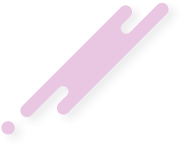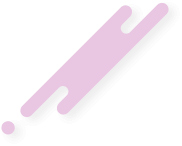- Joined
- Nov 3, 2024
- Messages
- 109
- Reaction score
- 1
- Points
- 16
Support Resistance Breakout Arrows Indicator for MT

The Support Resistance Breakout Arrows Indicator for MetaTrader 4 (MT4) is an invaluable tool for intraday Forex traders who use a breakout strategy. By combining technical indicators like Fractal, CCI, and RSI, this indicator automatically identifies key support and resistance levels on the chart and provides reliable BUY and SELL signal arrows. This makes it an excellent choice for traders looking to trade breakouts without needing to manually draw or identify critical levels.
Key Features and Signals of the Indicator
1. Support and Resistance Levels:- The indicator automatically identifies and plots support and resistance levels on the chart. These levels are crucial for breakout trading, as they represent key price zones where the market may either reverse or break out.
- Support levels are marked in blue and resistance levels are marked in red.
- BUY signals are indicated by blue arrows, which show potential entry points when the price is moving upwards, typically after a breakout from a support level.
- SELL signals are marked with magenta arrows, indicating a possible short position when the price breaks below a resistance level.
- The indicator ensures that these signals do not repaint, meaning once an arrow appears on the chart, it will not change or disappear.
How to Use the Support Resistance Breakout Arrows Indicator
Trading Strategy:- BUY Strategy: Enter a trade when a blue arrow appears, signaling a breakout from the support level. Traders can continue to open buy positions as new arrows appear, and exit all positions when the opposite signal (magenta arrow) occurs.
- SELL Strategy: Enter a sell position when a magenta arrow appears, indicating a breakout from the resistance level. Similarly, close the position when a blue arrow appears.
- The plotted support and resistance lines are essential for confirming breakouts. Traders can use these levels to assess the strength of a breakout or to add positions in the same direction of the trend.
- Advanced traders can use multi-timeframe (MTF) analysis and combine the support/resistance levels with other technical strategies to create more sophisticated trading setups.
Timeframe and Customization
- Works on All Timeframes: This indicator is suitable for intraday trading but can also be used on higher timeframes such as H4, Daily, and Weekly for longer-term strategies. This makes it versatile for both short-term and long-term traders.
- Customization: The indicator allows traders to filter signals using CCI levels (to indicate strength or weakness of a trend) and RSI levels (to spot overbought and oversold conditions). These filters add another layer of decision-making for traders.
Conclusion
The Support Resistance Breakout Arrows Indicator for MT4 is an essential tool for intraday traders looking to capitalize on breakouts. By automatically plotting key support and resistance levels and providing clear buy and sell signals, it streamlines the breakout trading process. The integration of Fractals, CCI, and RSI further filters these signals, ensuring that traders stay aligned with the prevailing trend.For advanced traders, this tool can be combined with other strategies and multi-timeframe analysis for enhanced accuracy and consistent profits. As it’s easy to install and free to download, it’s an excellent addition to any trader’s toolkit, especially for those focused on breakout strategies.