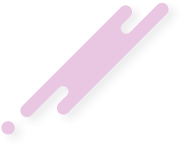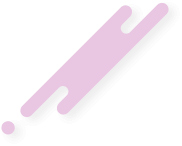- Joined
- Nov 3, 2024
- Messages
- 109
- Reaction score
- 1
- Points
- 18
Spread Indicator for MT4

The Spread Indicator for MT4 is an essential utility for forex traders to monitor and analyze spreads in real-time. It calculates and displays the lowest, average, and maximum spreads of any currency pair, providing valuable insights for better trade execution.
What Is a Spread Indicator?
The spread represents the difference between the bid (sell) and ask (buy) prices in forex trading. The Spread Indicator tracks and displays this information dynamically on the MT4 chart.Key features:
- Measures and displays the real-time spread.
- Records spread values over time, enabling traders to analyze historical spread data at a glance.
- Helps identify periods of high and low spreads, which can influence trading decisions.
How the Spread Indicator Works
As shown in the example chart:- The spread value is displayed on the upper left corner of the MT4 platform.
- The value updates dynamically as the bid and ask prices fluctuate.
- During high-impact news events (e.g., NFP reports), the spread can widen significantly, often exceeding normal trading conditions.
How to Use the Spread Indicator in Forex Trading
- Avoid Trading During High Spreads:
- High spreads typically occur during low liquidity or major news events.
- The indicator helps traders identify when spreads are unusually large, allowing them to avoid unfavorable trading conditions.
- Monitor Minor Pairs:
- Forex minor pairs (e.g., CHF/JPY) tend to have higher spreads than major pairs (e.g., EUR/USD).
- Knowing the spread allows traders to:
- Place stop-loss orders at appropriate distances.
- Adjust trade sizes based on risk-reward ratios.
- Optimize Entry and Exit Points:
- Wait for spreads to normalize before entering or exiting trades.
- This reduces the risk of slippage and ensures better execution prices.
Trading Strategies Using the Spread Indicator
1. Buy Setup:
- Ensure the spread is at a minimum level.
- Wait for a bullish confirmation candle to appear.
- Enter a long position at the close of the confirmation candle.
- Set a stop-loss at the recent low.
- Exit when the trend turns bearish.
2. Sell Setup:
- Confirm that the spread is at a minimum level.
- Wait for a bearish confirmation candle to appear.
- Enter a short position at the close of the confirmation candle.
- Place a stop-loss at the recent high.
- Exit when the trend turns bullish.
Why Is the Spread Indicator Useful?
- Real-Time Spread Monitoring:
- Helps traders avoid unfavorable conditions, such as trading during high spreads.
- Enhanced Risk Management:
- Provides insight into where to place stop-loss orders based on spread values.
- Improved Trade Execution:
- Optimizes entries and exits by timing trades when spreads are tighter.
Limitations and Best Practices
- Spread Volatility:
- Spreads can change rapidly, especially during news events or periods of low liquidity.
- Pair-Specific Behavior:
- Some currency pairs naturally have higher spreads due to lower trading volumes.
Use the Spread Indicator as a filter in conjunction with other technical analysis tools to confirm trade setups and avoid relying solely on spread data for trading decisions.
Conclusion
The Spread Indicator for MT4 is a simple yet effective tool for monitoring and analyzing spreads in forex trading. By identifying periods of low and high spreads, traders can optimize their entries, exits, and risk management strategies.As with any technical tool, the indicator works best when combined with other trading strategies and indicators for a more comprehensive approach.