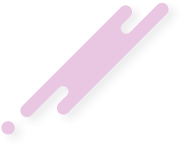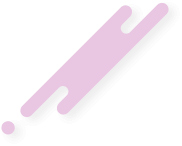- Joined
- Nov 3, 2024
- Messages
- 109
- Reaction score
- 1
- Points
- 16
Entry Signal Indicator for MT4

The Entry Signal Indicator for MetaTrader 4 (MT4) is a trend-following indicator designed to help traders identify bullish and bearish market trends. It provides BUY and SELL arrows to signal the most opportune entry points based on the trend. In addition, it also shows the neutral (flat) market condition when there is no significant trend, allowing traders to adjust their strategies accordingly.
Key Features
- Trend Identification:
- The indicator identifies bullish trends (upward) and bearish trends (downward) by using color-coded bars and arrows.
- BLUE bars and arrows signal a bullish market, indicating a good time to buy.
- RED bars and arrows signal a bearish market, indicating a good time to sell.
- GREEN bars represent a neutral or flat market condition, indicating a lack of significant trend.
- Multi-Timeframe (MTF) Compatibility:
- The Entry Signal Indicator works across all intraday timeframes (like 5-minute, 15-minute, 1-hour, etc.) as well as daily, weekly, and monthly charts.
- This allows traders to apply multi-timeframe analysis to spot trends in higher timeframes and refine entries in lower timeframes.
- Easy to Understand:
- The indicator is simple to interpret, with clear buy and sell signals in the form of arrows.
- New traders can easily understand the trend direction and make informed entry and exit decisions.
- Free and Easy to Install:
- The indicator is free to download and easy to install on MT4, making it accessible for traders of all levels.
How to Use the Entry Signal Indicator in MT4
- Identifying Buy Signals:
- When the indicator shows a BLUE arrow and the bars turn BLUE, it indicates a bullish market trend.
- Traders can enter a BUY position at this point. The stop-loss should be placed below the most recent neutral or bearish bar to protect the trade from false breakouts.
- Identifying Sell Signals:
- When the indicator shows a RED arrow and the bars turn RED, it signals the beginning of a bearish market trend.
- Traders can enter a SELL position here. The stop-loss can be placed above the previous neutral or bullish bar to minimize risk.
- Neutral Market Condition:
- If the bars are GREEN, the market is neutral, indicating no clear trend. Traders should avoid entering trades when the market is in this condition, as there is no significant directional movement.
- Trend Duration:
- As a general rule, trends identified on higher timeframes (e.g., H4, daily) tend to be more stable and last longer compared to trends on smaller timeframes.
- Traders can identify the trend direction in a higher timeframe (e.g., daily) and enter trades in lower timeframes (e.g., 1-hour) with the best possible entry points.
Example Trade Setup
For instance, on the AUDCAD H4 chart:- The indicator shows a BLUE arrow with BLUE bars, indicating a bullish trend.
- You enter a BUY position at this point.
- Set your stop-loss below the most recent neutral bar or the previous downtrend.
- Hold the position as long as the bars remain BLUE, indicating the continuation of the bullish trend.
- Exit the trade when the bars turn GREEN or a RED arrow appears, signaling the end of the bullish trend.
Conclusion
The Entry Signal Indicator for MT4 is a user-friendly trend-following tool that helps both novice and experienced forex traders identify the best times to enter and exit the market. It provides clear buy and sell signals along with a visual representation of market trends. While the indicator can be used independently, for optimal results, it is recommended to combine it with other technical tools like support and resistance levels, trendlines, or oscillators to confirm trade signals and improve the accuracy of the trades.- Key Benefits:
- Clear buy and sell signals with visual arrows.
- Easily identifies bullish, bearish, and neutral market conditions.
- Multi-timeframe compatibility for refined trade entries.
- Free and easy to install.
- Best for:
- Novice traders looking for clear entry signals.
- Advanced traders who want to integrate the signals with more complex trading strategies.