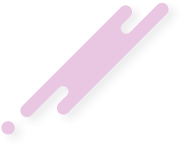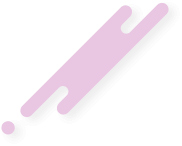- Joined
- Nov 2, 2024
- Messages
- 144
- Reaction score
- 6
- Points
- 18
Close All Script for MetaTrader 4 (MT4): Efficient Trade Management with One Click
The Close All Script for MetaTrader 4 (MT4) is a powerful trading tool that enables traders to close all open orders—whether pending or active—on the chart with a single mouse click. This tool is especially valuable for scalpers managing multiple positions but can be equally beneficial for day and swing traders needing to close numerous trades swiftly in volatile or adverse market conditions.
The above image shows a EURUSD chart with multiple opened positions. To automatically close all these running trades, for instance, you simply open the script from the “script” folder and hit the “OK” button.
Note that the script can only be activated when the ‘auto trading’ on your MT4 dashboard is turned on. So, in essence, ensure the ‘auto trading’ function turns green before you execute the script.

The above image shows that all the opened trade positions have been successfully closed. However, this action leaves some objects on the chart which can be deleted after holding down the CTRL+B key.
The Close All Script for MetaTrader 4 (MT4) is a powerful trading tool that enables traders to close all open orders—whether pending or active—on the chart with a single mouse click. This tool is especially valuable for scalpers managing multiple positions but can be equally beneficial for day and swing traders needing to close numerous trades swiftly in volatile or adverse market conditions.
Key Features of the Close All Script
- One-Click Trade Closure: Allows users to close all open trades instantly, saving time and reducing the potential for loss in fast-moving markets.
- Supports All Orders: Closes both pending and executed orders across all currency pairs visible on the chart, making it versatile for different trading strategies.
- Essential for Risk Management: Rapidly halts unfavorable trades, potentially safeguarding trading capital against large, unexpected market moves.
Why MT4 Lacks Built-in Mass Trade Closure
The standard MT4 platform does not include a built-in feature for closing all trades at once. Traders can manually close each trade individually, but this can be slow and risky if there are multiple open positions during rapid price changes. The Close All Script fills this gap, offering traders a fast and efficient way to exit all trades simultaneously with just a click.Benefits for Traders
- For Scalpers: Scalpers who often have numerous small positions open benefit from the quick closure feature, enabling efficient trade management and risk control.
- For Day and Swing Traders: In situations where market sentiment shifts unexpectedly, the script allows for immediate trade closure, protecting against significant losses.
- Minimizes Manual Risk: Trying to manually close multiple trades (e.g., 15 positions) when the market turns against your positions can be stressful and error-prone, especially in volatile conditions. The script reduces this risk by executing the task instantly.
How to Use the Close All Script
- Install the Script: Download and add the Close All Script to your MT4 platform.
- Run the Script on a Chart: Attach it to a chart. When triggered, it will close all open positions across that account.
- Enjoy Quick Exit: With a single click, the script closes all trades, allowing you to take immediate control over any adverse trading situation.
How to Use the Close All Script For MT4
The above image shows a EURUSD chart with multiple opened positions. To automatically close all these running trades, for instance, you simply open the script from the “script” folder and hit the “OK” button.
Note that the script can only be activated when the ‘auto trading’ on your MT4 dashboard is turned on. So, in essence, ensure the ‘auto trading’ function turns green before you execute the script.

The above image shows that all the opened trade positions have been successfully closed. However, this action leaves some objects on the chart which can be deleted after holding down the CTRL+B key.