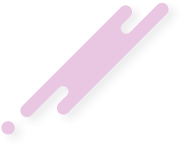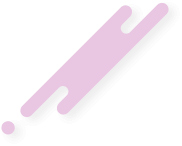- Joined
- Nov 3, 2024
- Messages
- 109
- Reaction score
- 1
- Points
- 16
Buy Sell Magic Indicator for MT4

The Buy Sell Magic indicator for MetaTrader 4 (MT4) is designed to simplify forex trading by providing straightforward buy and sell signals. Combining three indicators with a custom price action filter, this tool offers non-repainting arrows that indicate entry and exit points without the clutter of bands, histograms, or lines. It’s a practical choice for both beginners and experienced traders.

The Buy Sell Magic indicator for MetaTrader 4 (MT4) is designed to simplify forex trading by providing straightforward buy and sell signals. Combining three indicators with a custom price action filter, this tool offers non-repainting arrows that indicate entry and exit points without the clutter of bands, histograms, or lines. It’s a practical choice for both beginners and experienced traders.
Key Features of the Buy Sell Magic Indicator
- Easy-to-Follow Arrows: The indicator displays green arrows for buy signals and red arrows for sell signals, eliminating the need to analyze multiple lines or charts.
- Automatic Alerts: A pop-up alert notifies traders of new signals in real time, including suggested stop-loss levels.
- Optimized for Lower Time Frames: Ideal for M1, M5, M15, and M30 charts during the London and New York sessions when market volatility is higher.
- Versatile for Currency Pairs: Works on any currency pair, though it is best used outside of major economic news releases or holidays.
How to Trade Using the Buy Sell Magic Indicator
- Buy Signal:
- A green arrow appears, signaling a potential long position.
- The indicator’s alert includes a calculated stop-loss suggestion, which can also be placed just below the dotted grey support line.
- Take Profit: Use a 3:1 reward ratio or set your own target. Alternatively, wait for the indicator to display a bearish signal to exit.
- Sell Signal:
- A red arrow indicates a sell position, with the alert showing a recommended stop loss.
- A tighter stop loss can be set above the dotted resistance line.
- Take Profit: Exit the trade when a buy signal appears, or set a custom profit target.
Example of Using the Indicator
In a EUR/USD chart example:- A red arrow at 1.2236 represents an entry point for a sell position, with a stop-loss suggestion on the red dotted resistance line.
- A green arrow at 1.2165 signals a buy, with the blue dotted line as a support level for setting a stop loss.