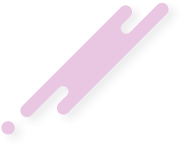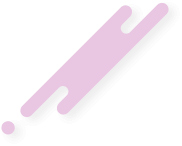- Joined
- Nov 3, 2024
- Messages
- 109
- Reaction score
- 1
- Points
- 16
A-Gimat Reversal Indicator for MT4

The A-Gimat Reversal Indicator is a powerful trend-reversal tool for MT4 that utilizes zigzag patterns to identify swing highs and lows, making it ideal for swing and intraday trading. It generates clear BUY and SELL signals using arrows, simplifying trade decisions for both new and experienced traders.
How the A-Gimat Reversal Indicator Works
- Real-Time Scanning:
- The indicator continuously scans the chart to detect significant highs and lows based on its parameters.
- When a reversal point is identified, an arrow is plotted to indicate the potential start of a new trend.
- Signal Arrows:
- UP arrow: Signals a potential BUY opportunity.
- DOWN arrow: Signals a potential SELL opportunity.
Trading with the A-Gimat Reversal Indicator
BUY Setup:
- Wait for an UP arrow to appear.
- Open a BUY order.
- Set your Stop Loss (SL):
- Place the SL at the previous swing low.
- Take Profit (TP):
- Close the position when a DOWN arrow appears, signaling a trend reversal.
- Alternatively, book profits based on a predetermined risk-reward ratio.
SELL Setup:
- Wait for a DOWN arrow to appear.
- Open a SELL order.
- Set your Stop Loss (SL):
- Place the SL at the previous swing high.
- Take Profit (TP):
- Close the position when an UP arrow appears.
- Or book profits based on a reasonable risk-reward ratio.
Key Features of the A-Gimat Reversal Indicator
- Perfect for Swing Trading:
- The indicator excels at identifying tops and bottoms, making it a boon for swing traders.
- Intraday Trading Capability:
- Performs well on lower timeframes for intraday setups, offering versatility for various trading styles.
- Customizable Parameters:
- Depth: Expands the analysis area, improving accuracy in detecting major reversal points.
- Deviation: Ignores smaller price fluctuations, filtering out noise.
- Backstep: Reduces the frequency of arrows, focusing only on more reliable signals.
- Trend Compatibility:
- Works seamlessly with other trend-trading tools and strategies for better confluence.
Limitations
- Lagging Signals:
- Since the indicator identifies highs and lows after they form, there may be a slight delay in signal generation.
- Arrow Redrawing:
- In certain conditions, the last arrow may be redrawn due to recalculations based on updated price data.
- To mitigate this, traders should confirm signals using price action or other reliable indicators.
Best Practices for Using the A-Gimat Reversal Indicator
- Combine with Other Tools:
- Use the indicator alongside candlestick patterns, support and resistance zones, or other trend-following indicators to confirm signals.
- Focus on Higher Timeframes:
- For more reliable results, prioritize trading on higher timeframes (e.g., H4 or D1).
- Risk Management:
- Always set stop-loss orders and adhere to a defined risk-reward ratio to safeguard against unexpected market moves.
Conclusion
The A-Gimat Reversal Indicator for MT4 is a highly effective trend-reversal tool, especially for swing traders. Its ability to identify zigzag highs and lows with arrow-based signals simplifies trading decisions and enhances accuracy. While it is best suited for higher timeframes, it also performs well for intraday trading when combined with other technical tools.By addressing its limitations and following best practices, traders can significantly improve their success rate using this indicator.