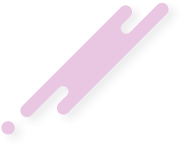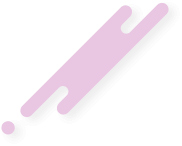- Joined
- Nov 2, 2024
- Messages
- 144
- Reaction score
- 5
- Points
- 18
Auto TrendLine Indicator for MT4: Automated Trend Line Analysis
The Auto TrendLine Indicator is an advanced tool for automatic trend line construction on MetaTrader 4 (MT4). It simplifies trend analysis by accurately drawing key trend lines, helping traders avoid the common pitfalls of manual trend line drawing—such as excessive lines, frequent redrawing, and interpreting false breakouts. This indicator is especially useful for both experienced and novice traders.
The indicator adapts quickly to changes in the market:

The indicator uses two main types of lines:

The Auto TrendLine Indicator is an advanced tool for automatic trend line construction on MetaTrader 4 (MT4). It simplifies trend analysis by accurately drawing key trend lines, helping traders avoid the common pitfalls of manual trend line drawing—such as excessive lines, frequent redrawing, and interpreting false breakouts. This indicator is especially useful for both experienced and novice traders.
What is the Auto TrendLine Indicator?
The Auto TrendLine Indicator identifies and displays the most valid trend lines on the chart. It leverages a mathematical function and multiple filters to highlight only the most relevant lines, ensuring that traders see the trend lines most likely to affect price movements.The indicator adapts quickly to changes in the market:
- If new price extremes are reached, the trend line’s slope adjusts.
- If the trend changes direction or becomes flat, outdated trend lines are automatically removed.
How the Auto TrendLine Indicator Works

The indicator uses two main types of lines:
- Blue Solid Line: Indicates a current uptrend.
- Blue Dotted Line: Indicates a projected uptrend.
- Red Solid Line: Indicates a current downtrend.
- Red Dotted Line: Indicates a projected downtrend.
Why Trend Lines Matter
Trend lines provide insight into the general direction of price movements. However, unpredictable events (such as news releases) can cause breakouts that may or may not signal genuine trend reversals. The Auto TrendLine Indicator adjusts trend lines only when significant market shifts occur, reducing the noise of false breakouts and providing traders with more reliable analysis.How to Trade Using the Auto TrendLine Indicator

1. Trading with the Trend
- Trading with the trend is generally considered a safer and more profitable strategy, as most traders align their positions with the prevailing direction.
- With the Auto TrendLine Indicator, traders can more effectively analyze charts and pinpoint exact entry points.
2. Identifying Trade Signals
- Selling Example: When price growth slows near a downtrend line and additional signals suggest selling interest, traders can enter a short position. A Stop Loss should be set just beyond the trend line, and the trade should be closed when either the Take Profit is reached or the trend shifts.
- Buying Example: Similarly, if the price is in an uptrend, the indicator’s transient level and trend lines help identify a buy entry point. Here, Stop Loss should be set below the trend line, with the trade closing upon Take Profit or a trend reversal signal.