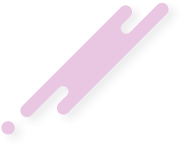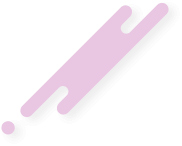- Joined
- Nov 3, 2024
- Messages
- 109
- Reaction score
- 1
- Points
- 18
Auto Support & Resistance Indicator

The MT4 platform does not include a default indicator for automatically plotting support and resistance levels, despite their importance in technical analysis. The Auto Support & Resistance indicator fills this gap by automatically drawing these critical levels, providing an easy and efficient way for traders to analyze charts.
The indicator’s support and resistance levels can also help guide order placement and manage positions, such as setting stop-loss or take-profit levels.

The MT4 platform does not include a default indicator for automatically plotting support and resistance levels, despite their importance in technical analysis. The Auto Support & Resistance indicator fills this gap by automatically drawing these critical levels, providing an easy and efficient way for traders to analyze charts.
Description of the Indicator
The Auto Support & Resistance indicator automatically marks support and resistance levels on the chart:- Resistance Levels: Displayed in red, they indicate zones where sellers might show interest as the price approaches.
- Support Levels: Displayed in blue, they suggest areas where buyers might become active.
The indicator’s support and resistance levels can also help guide order placement and manage positions, such as setting stop-loss or take-profit levels.
How the Indicator Draws Levels
Support and resistance levels are typically based on market extrema, or fractals, which represent price high and low points. The Auto Support & Resistance indicator incorporates fractal analysis, calculating levels by averaging the points where fractals most frequently appear.- Height of Levels: Determined by the spacing between upper and lower fractals.
- Wider spacing = taller levels.
- Closer spacing = shorter levels.
Trading with the Auto Support & Resistance Indicator
Trading strategies using support and resistance levels often involve two key approaches: breakout and rebound trades. The indicator can be applied in both flat (sideways) and trending markets, though the trading techniques differ.1.
- Flat Market Strategy: Buy at the support zone and sell at the resistance zone. This method is often straightforward and profitable.
- Since flat periods are temporary, traders should be prepared for an eventual trend breakout, which is more likely in the direction of the previous trend.
2.
- In a trending market, support and resistance zones act as levels for trading in the main trend’s direction.
- Using trend lines in conjunction with support and resistance zones increases the likelihood of successful trades. For example, if a downtrend line intersects a resistance zone, it’s a strong signal to consider a sell position.